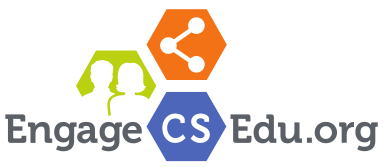“Make it matter” for students by experimenting with new and interesting topics for assignments and projects, and by using varied examples in your lectures and other materials. Students are more likely to persist in the face of a challenge when what they are learning is relevant to their life experiences and goals. Use examples that have broad appeal, place assignments in contexts that interest students, and explain how a particular idea is used in different contexts.
Some suggestions
Don’t assume what’s meaningful; find out! Don’t rely on your notion of what’s interesting and meaningful, and certainly don’t rely on stereotypes. Find out from your students--and from the students you want to recruit--what is meaningful to them! Surveys and clicker polls are a great tools for this.
Keep keeping it real. Don’t relegate the discussion of larger context to the beginning of a course. Keep bringing students back to the real world application of what they are learning. This can be as simple as showing how a concept is used in a familiar application or program (e.g., how hash maps are used in natural language processing to predict what a user will type into a search engine).
Highlight the people. To help students see the people behind the concepts, refer to the contributions of an individual or group. A great story is Grace Hopper and her team at Harvard University finding a literal bug in one of their machines.